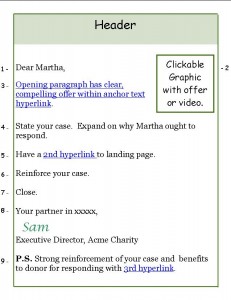
Sample Email Format for Nonprofits Copyright© PK Scribe, LLC
1 – Salutation. A warm, personalized greeting. If your audience is all seniors (over age 65), it’s probably best to use “Dear” in the greeting.
2 – Insert a click-able graphic or video in the upper right-hand corner below your header. Ideally have a call-to-action within the graphic and not merely a cute picture. Remember that many people won’t see the graphic unless they “click to download” it. So don’t depend on the picture.
Also, when you create the code for the graphic I recommend you add the “Alt Tag.” This allows you to describe the graphic with a call-to-action and these words will show even when the picture doesn’t. For example the “Alt Tag” could read: Send petition to Senator Doe
3 – The first paragraph is your lead. Make it short, sweet and to the point. In fact, your offer and call-to-action should be here and contained within an anchor text hyperlink. Ideally send people to a unique landing page when they click your hyperlinks.
4 – In the next few paragraphs (one, two or three short ones), state your case. What’s in it for your reader? Why should they respond? What difference will they make by responding? Here and everywhere use donor-centric copy.
5 – Insert your second hyperlink. It might be a stand alone link centered on the line. Or it may be within the paragraph(s) where you state your case for responding.
6 – Briefly reinforce your case.
7 – Closing. Quick summary of most important point and what you want the reader to do. It’s paramount for you to be CLEAR. Be redundant. Keep it simple and spell it out.
8 – Signature. This matches the from line.
9 – P.S. is where you tie it all together in a sentence or two. What impact the reader will have by responding, the offer and call-to-action, and your appreciation for all their support. Include a 3rd hyperlink to your unique landing page.
That’s a template for your emails. Remember not to get long-winded either. Brevity and clarity are essential in nonprofit email marketing. I believe you’ll also find it useful to read another post I wrote, 7 guidelines for emails readers respond to . . . along with, How to write email subject lines.

{ 1 trackback }
{ 0 comments… add one now }