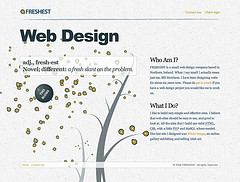 Okay. Hate is a dreadfully strong word and I don’t mean it literally.
Okay. Hate is a dreadfully strong word and I don’t mean it literally.
But it does lead into my point that visitors to your nonprofit website might mumble to themselves, “I hate this. Why do they do that? It’s so annoying.”
Why might donors and members hate dislike and get annoyed by your nonprofit website?
Or perhaps the more critical question is: Why did they abandon your nonprofit website after a few seconds instead of being enthralled? Instead of watching a video? Instead of reading a moving story about the work they help make possible? Instead of downloading a white paper or tip sheet? Instead of donating to your charity or joining your association?
They left you high and dry because you did annoy them. You frustrated them. You taxed their patience.
And the probable reasons why or how you annoyed the be-geebers out of them are what I’m going to share with you today. I read a post on Hubspot called, “15 Things People Absolutely Hate About Your Website.”
From their list I’ve chosen eight of my biggest pet peeves about nonprofit websites:
1 – Pop-Up Ads: Do you use pop-ups to try and grab more email subscribers? Or to promote a special event? They are seriously annoying. I agree with Hubspot … use “well-written copy and compelling calls-to-action, not interruptive gimmicks.”
2 – Video or other media starts to automatically play when the page loads: Do you realize there are people who don’t have their speakers turned on all the time? We are in a minority. But your message is not getting heard. Others are annoyed by the forced distraction and stop the video if they can, or else turn off their speakers until they decide it’s time to watch and listen.
For the rest of the world you are shoving content into their mind in a rude fashion. They’ve landed on your site. They’re concentrating on quickly finding the info they want and you slap them in the face with an interruption – a noisy video that likely isn’t what they came to find at that moment.
Not the way to win friends and influence donors. Instead, let visitors CHOOSE to play your multimedia content.
3 – Disorienting Animations: Hopefully you know that visitors give your site 3 seconds before clicking “back” in their browser. During that time they want to orient themselves and locate what they came to find.
Any flash, auto-play videos, blinking buttons or scrolling photos interfere with a visitor’s focus during those critical 3 seconds.
The most common example I see is scrolling photos front and center on the home page. The distraction and annoyance are compounded because just about the time your mind has digested a photo and you’re halfway through reading the text on the photo, a new one rolls into place.
Get rid of the animations. Let visitors relax and focus on what they can do on that page. Instead use helpful, informative headlines and explanatory copy.
4 – Generic Stock Photography: The best way to describe this approach is “phony.” You’re not fooling anybody. What you are doing is wasting valuable web page real estate with stock photos (especially with people) that undermine the trust visitors might have in your organization. Stock photos also communicate a lack of sincerity and creativity.
Images are great . . . IF they’re REAL. Otherwise, skip it.
5 – No contact information: Give web visitors a phone number to call so they can connect with a live person and not voice mail or a recording. Also include a postal mailing address and valid email address they can use. You can even include social media (e.g., link to your Facebook page and invite them to ask a question; or send you a tweet).
You can include a “Contact Us” form in addition to all this . . . but NOT as a replacement for genuine contact information.
There’s nothing personal about a contact form. Yes, many people will use the form but others won’t. However, everyone will appreciate the opportunity to choose their preferred method of contacting you.
6 – Gobbly-Gook on the ‘About Us’ page: Oh, the number of times I’ve found little more than a mission statement on this page. And of course the mission statement is invariably written in esoteric phrases and four-syllable words which tell the web visitor nothing. It can’t be deciphered even after reading it two or three times.
Mission statements were written by committee which all but guarantees they won’t be clear, concise, or simple. Lots of words that say nothing and leave the visitor with more questions than when they arrived.
The ‘About Us’ page is really about what you do for your members, donors, and other supporters. You describe the benefits people gain by supporting your nonprofit. How their career is helped by becoming a member of your association. Or how they can help others by supporting your charity. This page is about your visitors.
After that you can have links to information about your staff, board of directors, etc. But begin the page with plain language outlining what visitors gain by supporting your nonprofit.
7 – Each page fails to have a prime purpose and corresponding call-to-action: Even the home page must have one prime purpose. One desired action that if visitors did nothing else, this would be it. And your call-to-action satisfies that purpose.
Granted, on the home page especially – there will be a number of actions web visitors can take. But the design, graphics and copy on that page all support the one primary purpose. And your analytics will tell you whether you’re successful or not.
Don’t confuse people with so many choices of equally bold and colorful calls-to-action that they can’t make a decision.
Example #1: Perhaps the main purpose is for them to read a short paragraph with the lead story from your latest direct mail campaign; and then click to read the rest of the story on another web page. When they click to read the rest of the story visitors have responded to your call-to-action on the primary purpose … your analytics should register a conversion.
Example #2: Perhaps the main purpose of a page is to get more visitors to subscribe to your email list. It must be easy to find the sign-up box and your corresponding call-to-action must include a good reason WHY they ought to share their email address with you.
8 – Who are you? What do you do? And, I don’t know what to do next: This refers to a header graphic and navigation that doesn’t make sense to the visitor. Oh, it may be pretty and colorful … and the navigation links might make perfect sense to your employees … but not of it aligns with how your donors or members think, talk or view the world.
Therefore, all your pretty efforts are wasted.
Visitors must IMMEDIATELY be able to determine the gist of what you do, the value of what you do, and what they ought to do next. Failing to accomplish this is perhaps the biggest mistake of all.
This means your header must be self-explanatory. This means your navigation must have terms that make sense to outsiders and probably doesn’t include program names or your organizational structure. This means each page demands clear headline copy, jargonless page copy, and ONE clear primary call-to-action per page that guides visitors to the next step.
Those eight mistakes certainly aren’t the only ones organizations make with their websites. But in my opinion they are front runners that annoy donors and members to the point of quickly drive them away from your site in droves. What is it about nonprofit websites that drive you crazy? Please share your pet peeve in the comment box below.
Related posts:
10 ways to cultivate website visitors
Nonprofit website design and the risk of dominating your site with images
————
Photo credit: Patrick Henry via PhotoPin.com
